Gallery Guidelines
SHOW YOUR ARTWORK
We encourage all members to create their own gallery to show their work and introduce the artist behind it as part of our mission to acquaint the public with botanical art.
To start creating your gallery, please click here.
Before setting up your Gallery, please prepare the following :
- Artist Bio (a few paragraphs about yourself)
- Your contact information
- Up to 6 digital images (JPG, PNG, or PDF) of your artwork.
Image file size must be less than 2 MB (72 dpi resolution and not more than 10 cm in width) which is sufficient for display on the website. We do not recommend uploading larger or higher-resolution images.
(Images submitted to the Member Gallery may also be displayed elsewhere on the website. ) - NOTE: Digital images should be of excellent quality and corrected to eliminate unwanted colour casts and backgrounds. (see examples’ guideline)
- Include the Latin name of the plant(s), if known, the common name of the plant(s) and/or title of the artwork, media and copyright year for each image.
Uploaded artworks will be moderated by admin before they are shown in the gallery and slideshow. Make sure your artworks meet botanical art standards:
Colour Correction: All digital images will need some colour correction. Please review the images below before submitting images of your artworks.
IDSBA Image Policy
- Plants in the painting/drawing (whether depicted in parts or as a whole) must be accurate from the view of botanical science.
- Botanical art are primarily set against a plain background, or it may display information about its natural habitat.
Colour Correction: All digital images will need some colour correction. Please review the images below before submitting images of your artworks.
IDSBA Image Policy
Example Guidelines
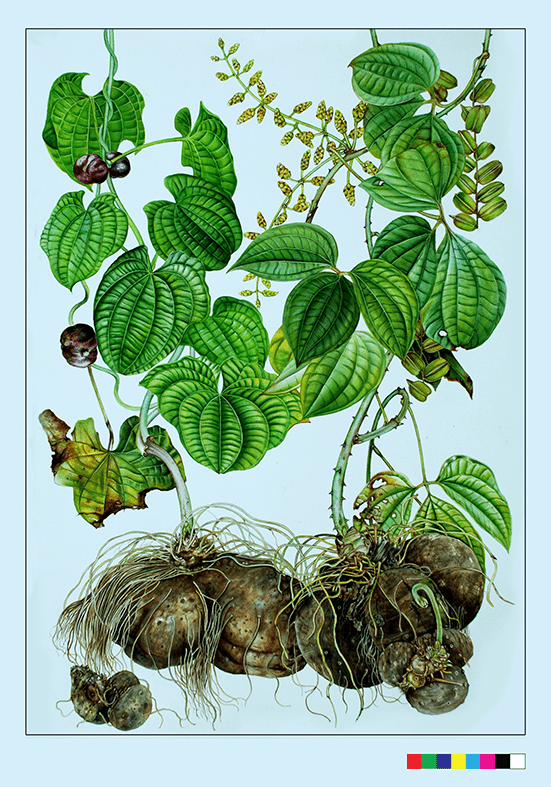
Too much Cyan;
needs color balance adjusted
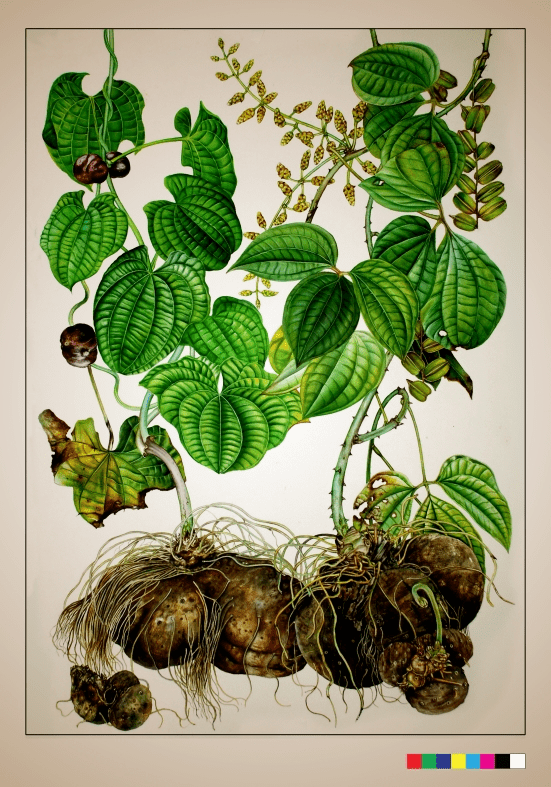
Poor lighting – edges and corners are darker than the center of the artwork Difficult to determine correct background tone if original artwork not available to person doing color correction

Good lighting and with good color correction
